import dascore as dc
patch = dc.get_example_patch(
"ricker_moveout",
velocity=100,
duration=2,
)
patch.viz.waterfall();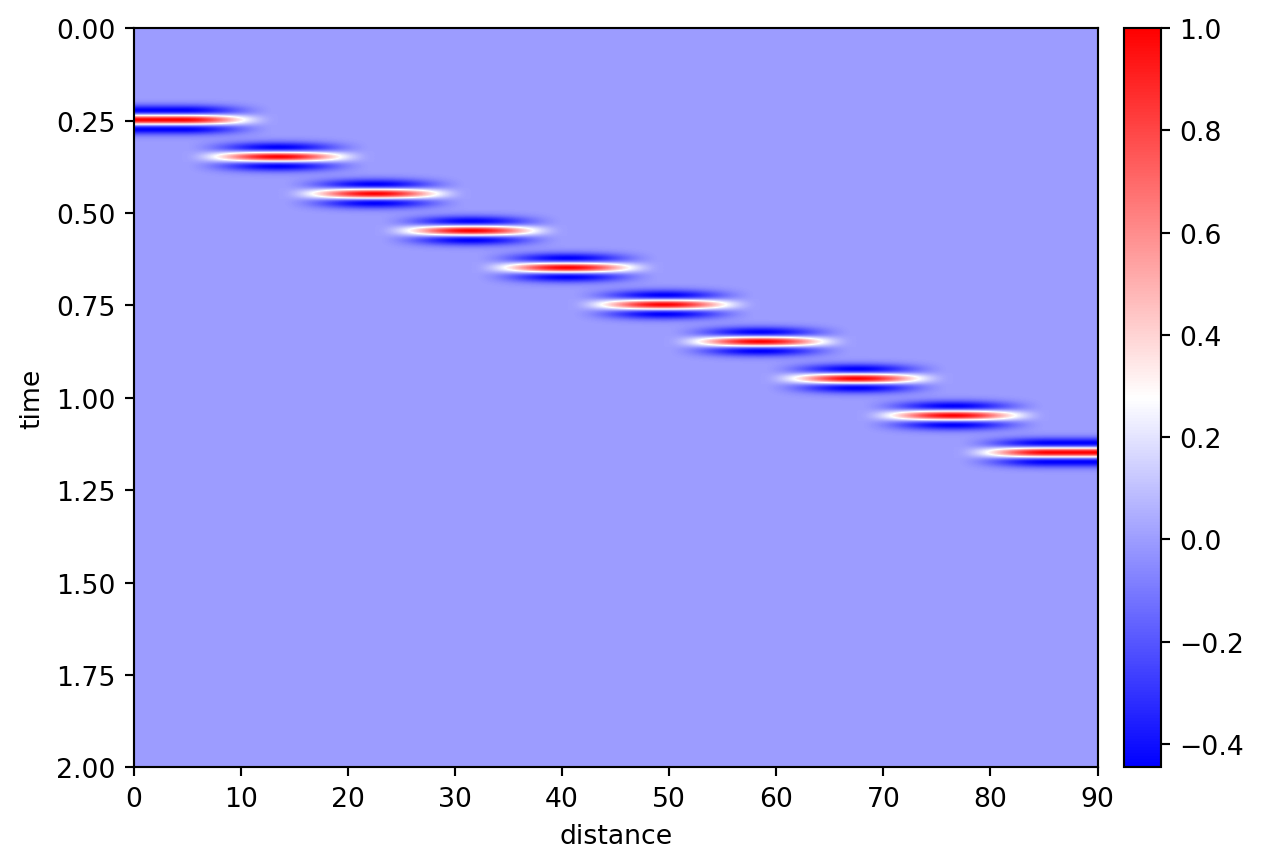
Here, we demonstrate how to utilize the Correlate module to perform cross-correlation between a specific channel/time sample and other channels/time samples within a given patch. By doing so, we create a new “correlate patch”, which is essentially a data construct that encapsulates the results of these cross-correlation operations. We use the Ricker wavelet as an example signal and compute its cross-correlation using DASCore.
As an example, here we cross-correlate our Ricker patch’s all channels with channel number 4 as a master channel or virtual source. In the correlate patch, the first three traces have negative time lag, but the fourth trace appears at 0.0 sec time lag (auto-correlation) along with other traces with positive time lags. As expected, both Ricker patch and the correlate patch have the same 100 m/s moveout.