import dascore as dc
patch = dc.get_example_patch('example_event_2')
# Default scaling uses IQR-based fence to handle outliers
patch.viz.waterfall(show=True)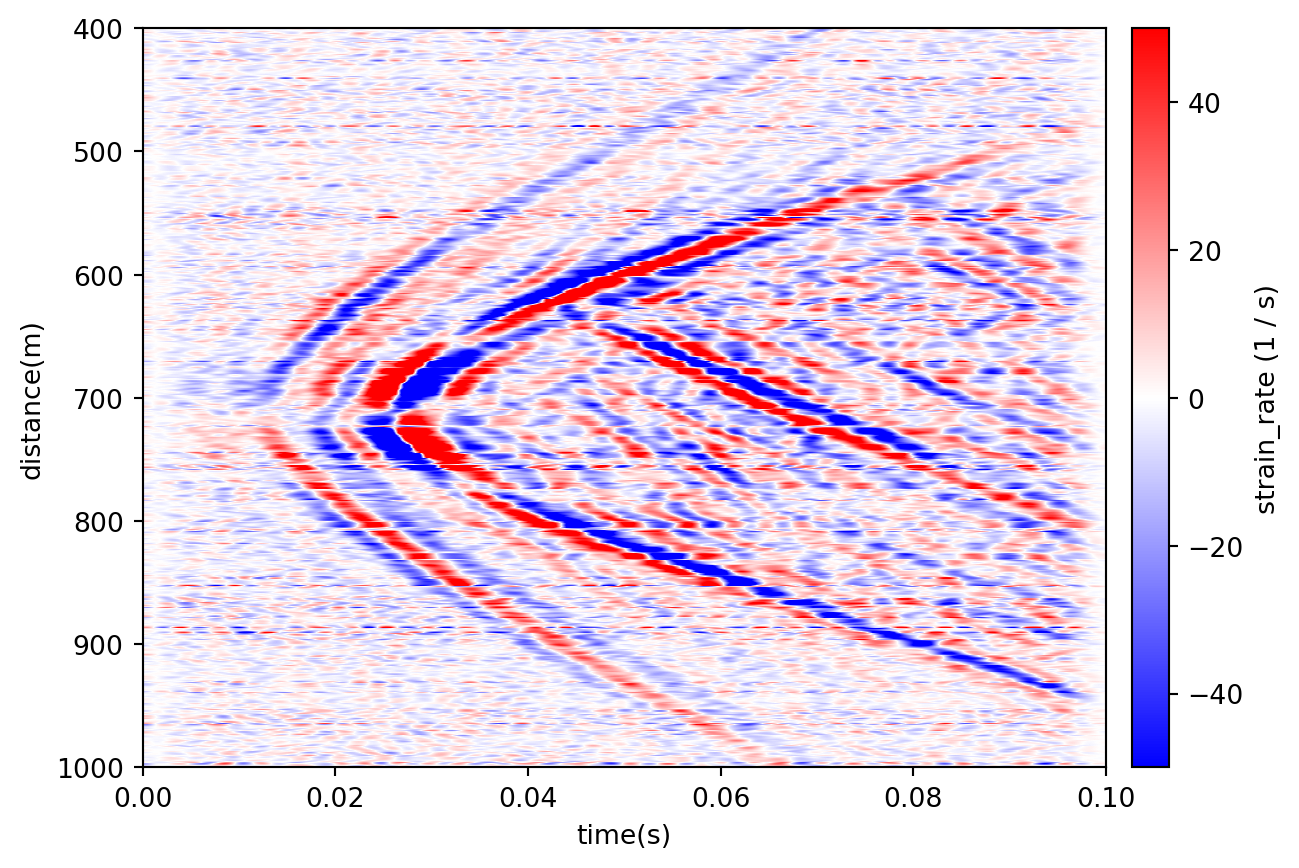
<Axes: xlabel='time(s)', ylabel='distance(m)'>The following provides some examples of patch visualization. See the viz module documentation for a list of visualization functions
The waterfall patch function creates a waterfall plot of the patch data.
import dascore as dc
patch = dc.get_example_patch('example_event_2')
# Default scaling uses IQR-based fence to handle outliers
patch.viz.waterfall(show=True)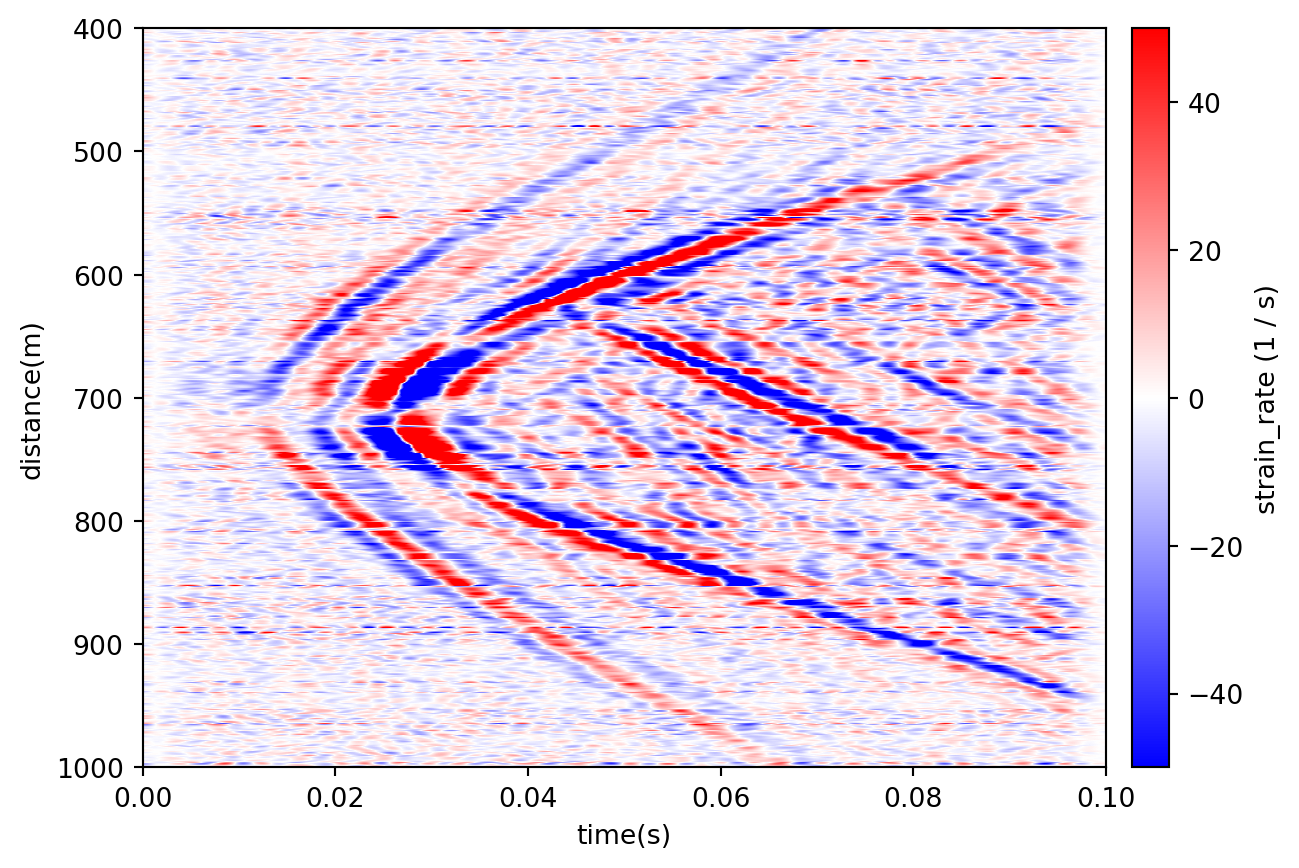
<Axes: xlabel='time(s)', ylabel='distance(m)'>The scale parameter controls the colorbar saturation. By default, waterfall uses a statistical fence (1.5×IQR) to exclude outliers and show the majority of the data clearly.
import matplotlib.pyplot as plt
import dascore as dc
patch = dc.get_example_patch('example_event_2')
fig, (ax1, ax2) = plt.subplots(1, 2, figsize=(12, 4))
# Relative scaling: 0.2 means ±20% of dynamic range around mean
patch.viz.waterfall(scale=0.2, scale_type="relative", ax=ax1)
ax1.set_title("Relative scaling (scale=0.2)")
# Absolute scaling: directly set colorbar limits
patch.viz.waterfall(scale=(-50, 50), scale_type="absolute", ax=ax2)
ax2.set_title("Absolute scaling (scale=(-50, 50))")
plt.tight_layout()
plt.show()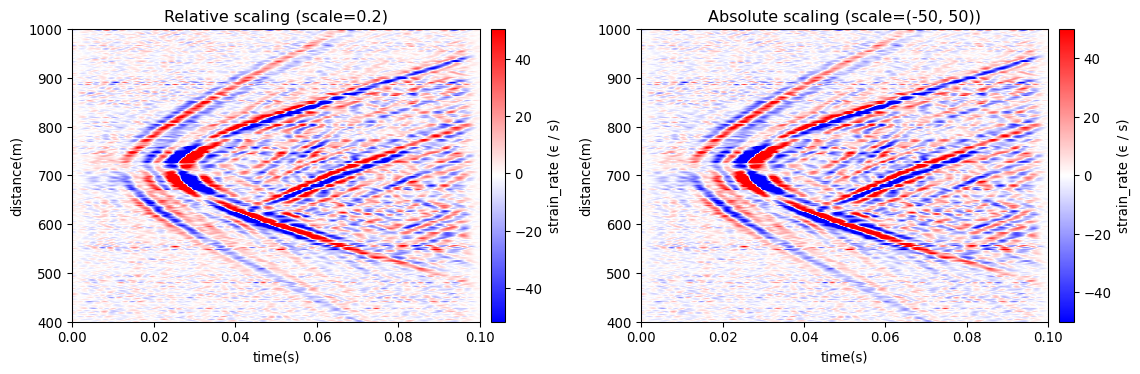
The wiggle patch function creates a wiggle plot of the patch data. We’ll use the same patch as above to model this function.
import dascore as dc
patch = (
dc.get_example_patch('example_event_1')
.set_units("mm/(m*s)", distance='m', time='s')
.taper(time=0.05)
.pass_filter(time=(None, 300))
)
patch.viz.wiggle(scale = .5)<Axes: xlabel='time', ylabel='distance(m)'>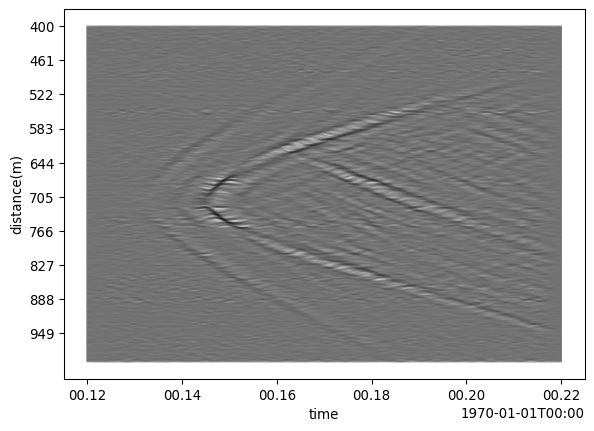
Another example using wiggle to plot a sine wave is demonstrated below.